Toddler Teasers: Shapes
A big hit with parents (over one million have been downloaded to date), this does exactly what it says on the tin. With a clear voice- over and bright, simple display, toddlers learn about different shapes by choosing from the selection on screen. The emphasis is on positive reinforcement and rewards, and each correct answer gets a round of applause or a cheer (while a voice repeats the wrong answers and lets them choose again). After every four ‘wins’, there’s an extra reward on a special sticker page that encourages them to keep playing as the game gets more difficult. Parental controls (including game play and difficulty levels) are accessed via a three-tap, child-safe menu.
Pros: Simple and effective, it was a big hit with our little tester, especially the sticker rewards.
Cons: It can be very repetitive, and they can only collect so many stickers before boredom sets in.
Available on: iPod Touch, iPhone, iPad
Nursery Jam
Unusual and incredibly more-ish, this one appealed to all ages, from the little’uns to the grown ups. For the free version of the app, you’ll get the option of playing around with ABC Sound Off, which features flashcards of musical instruments corresponding to each letter of the alphabet (some more outlandish than others – zither, anyone?). But the real draw is Flower Power, a series of floral-themed interactive scenes. Each colourful scene features background beats (from reggae and jazz to house and breakbeat), which can then be layered with interactive flowers that each have their own sound when tapped, to make a visual and aural masterpiece.
Pros: Fun to use, funky tunes and great for budding musicians.
Cons: Our mum and dad testers loved it so much, junior will be lucky to get a look in.
Available on: iPod Touch, iPhone, iPad, Android
Lego Creationary
In real life, Lego’s one of those enduring toys that has remained a favourite across generations. But how has it adapted to the world of touchscreens and technology? Not very well, truth be told. Aimed at the over-fours, it’s based on an existing Lego board game, with players rolling a virtual dice before they have to guess what is being created from bricks in the centre of the screen before the time runs out. We played it on the easiest level, and it was certainly pretty tricky for younger players. The same format from level to level is unlikely to keep their interest piqued for long.
Pros: It’s a brain teaser and fun to try to beat the ticking clock.
Cons: Lego is much more fun in reality rather than the virtual world.
Available on: iPod touch, iPhone, iPad, Android
StoryKit
A fantastic app for older kids, this allows you to create your own electronic storybook (there’s an option to share it online when it’s done, too). Kids can start off simply by adapting one of the four popular kids books that are already included in the app (such as The Three Bears or Humpty Dumpty), rewriting the text, moving around images, adding sound recordings and their own images using the camera or drawing option. And once they’ve got the hang of it, they can create their own story books from scratch using all the same features.
Pros: A wonderfully creative tool for budding storytellers.
Cons: Needs a bit of patience to learn the ropes at the start.
Available on: iPod touch, iPhone, iPad
Math Quizzer
For simple practice with sums, this interactive maths app couldn’t be more straightforward. With a blackboard and chalk design, choose from subtraction, addition, multiplication and division, then complete each sum by touching one of the multiple choice answers at the bottom of the screen. Scores are tallied up with a ‘Correct’ or a ‘Whoops!’, and parents can choose the difficulty level, from beginners to advanced (higher levels have the extra challenge of being against the clock).
Pros: Easy to use, good for junior school mathematicians.
Cons: The display is a bit boring, and the emphasis is definitely on straightforward learning, without an element of fun.
Available on: iPod touch, iPhone, iPad, Android
Toy Physics Lite
Well, this certainly had our grown up testers flummoxed for a while! Suitable for late tweens and up, the challenge is to draw guidelines to help direct falling toys into the crates below. It might sound super simple, but we failed miserably on the first few attempts (and were well and truly shown up by our younger testers!). It’s a game of perseverance, however, and along the way teaches some of the key rules of physics (from gravity to trajectories) in a fun, hard-to-put-down way.
Pros: Challenging, exciting – requires creativity and skill to succeed.
Cons: Don’t be fooled by the word ‘toy’ in the title, it’s only suited to older kids and grown ups who are willing to persevere.
Available on: iPod touch, iPhone, iPad, Android