Adobe Ideas
The Adobe brand is familiar to people working in design and creative industries and for sketching professional illustrations on the go, this is hard to beat. Using fingers or a stylus, you can create layered images and vector drawings that can be wirelessly shared with any other software in the Adobe family. Pressure and stroke control mean you can shade as you like and with up to 50 undo/redo options, you can go back to perfect pictures.
Free. Available on iPad and iPhone.
Good for: Professional designers.
Paper by Fifty Three
A platform that actually makes you want to create, this beautiful app is one of the jewels of the Apple App store. The brush engine means that watercolours look like watercolours, pencil looks like pencil and ink looks like it has flowed from a fountain pen. Advanced illustrators can manipulate this and the high-spec retina display of recent Apple tablets gives a better-than-paper final finish. Especially true after using the undo tools and colour mixer.
Free (certain tools require paid upgrade). Available on iPad.
Good for: Illustrators.
ArtCircles
Ever wish you had taken a couple of art courses in college? If you never had the opportunity for Art History 101 or an introduction to art appreciation, let this beautiful app from www.art.com get you up to speed in no time. The concept will help you define the type of period, style, colour scheme and even artist you like. The cool mechanism means you can be quickly inspired and shift from a Renaissance master to an undiscovered artist in a few swipes. More than a million artworks mean the inspiration will keep on flowing.
Free. Available on iPad and Android.
Good for: Art beginners.
Moleskine
Artists and creative thinkers have used Moleskine journals to jot down ideas for decades. The iconic design and simple note and sketch-making functionality are great for making random doodles. A few tools are available, making it handy for writing, highlighting and collecting thoughts. A digital sleeve stores favourite images in the same way the hard copy journals do and the vast storage means that this is a wonderfully handy notebook to have at reach at all times.
Free. Available on iPad, Windows and Android.
Good for: Poets
Art Project
Google’s quest to make information more accessible has taken the famous street view technology into more than 150 of the world’s best art galleries. The result is an interactive art gallery with exhibits from London’s Tate Gallery, New York’s Metropolitan Museum of Art and the Uffizi in Florence. As well as being able to view artworks in high-definition and learn more about the artist and history of the painting, a virtual curation tool lets you create your own gallery.
Free. Available on Android.
Good for: Art students.
Art Authority
The $9.99 (Dhs36) price tag may seem hefty but to have hundreds of year’s worth of art history in your pocket it is actually a bargain. More than 1,000 of the world’s most prominent artists from ancient art to ultra-modern have upwards of 65,000 artworks featured in more than 20GB of data (not all in a single download it should be said). It makes it one of the most feature-packed resources you are likely to get your hands on. The easy search functionality means you can move seamlessly from Impressionist to Baroque at speed and save favourite artworks and have overviews of any of the periods included.
$9.99. Available on iPad and iPhone.
Good for: Art blaggers.
Skitch
This extension of the popular Evernote tool is more about curating than creating information. Snap a picture and then annotate it with your ideas. Whether you are on an art gallery visit and want to make comments about a particular piece or are planning an exhibition of your own, this simple tool helps organise thoughts visually. A picture, after all, can be worth a thousand words, so an annotated picture is even better than that.
Free. Available on iPad, Windows and Android.
Good for: Inspiration seekers