We’ve waited patiently for a long time and Disney+ is finally available to watch in the UAE.
But how exactly do you download, subscribe and watch Disney Plus in Abu Dhabi?
Such techy things always seem a bit daunting, so if you’re looking to watch Disney Plus in Abu Dhabi or Dubai, our step-by-step guide is here to help.
You might also like: Tickets for The Lion King in Abu Dhabi are now on sale

Do you have to access Disney+ via an account with the UAE app store?
Yes, the easiest way to get the Disney+ app is through the UAE app store, using a locally issued credit card and mobile number on which you’ll receive an OTP for verification.
However, in case you don’t want to change the region on your devices, there are ways to get the Disney+ app with a foreign app store as well.
All you’ll need to do is create a new iCloud account for the UAE, download the Disney+ app, and then login again to your original iCloud account without losing any payment or other subscriptions.
Alternatively, you can subscribe directly on www.disneyplus.com and access the platform.

Does it matter what TV you have?
Disney+ works on most smart TVs and connected devices such as Android TV (OS 7.0 and above), Apple TV (Gen 4 and above), Chromecast (Gen 2 with Firmware version 1.43+), LG TV (WebOS 4.0 and above), and Fire TV.
How do I download and subscribe to Disney Plus in Abu Dhabi?
You can download Disney+ on your browser at disneyplus.com, on your mobile by opening the Disney+ app and on your TV or living room app, where you will need to download the Disney+ app from your local Google Play Store/ App Store.
In all cases, have your phone to hand as you will receive an OTP via SMS.
You will need to choose a plan, subscribe and pay – then set aside a few hours for your first movie or two.

What if I’ve tried everything but it still doesn’t work?
If you’ve already paid, you can apply for a refund, but these are on a case-by-case basis. This is the number to call 8000120042, or you can chat to one of the customer care team by logging into https://help.apps.disneyplus.com/ae/en/support/home.

What else do UAE residents need to know?
You can browse the platform before you subscribe, so you’ll know in advance everything that’s on offer.
Each account will allow unlimited downloads on up to 10 devices, which you can watch without having to be connected to the internet. Plus, you can have up to seven member profiles per membership, and up to four screens can be used for streaming at a time.
While most titles have Arabic subtitles, some are even dubbed in Arabic like Disney’s Encanto and Pixar’s Turning Red.
Popcorn at the ready, it’s time to live our childhood dreams.
More things to look forward to
New AUH brunch launches at Kuzbara Marriott Downtown
Take your seats and get ready for an international food tour.
Read more here.
8 top places to try incredible Emirati food in Abu Dhabi
Here’s where to try local cuisine in the capital.
Read more here.
10 top new cafés in Abu Dhabi
We’ve got a latte love for these coffee spots in the city.
Read more here.